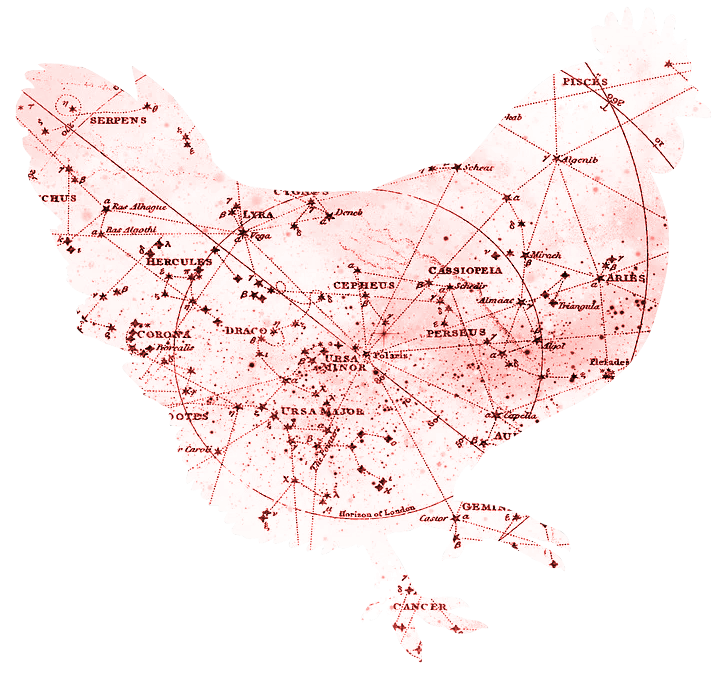JBrowse is freely available without logging in to navigate through the genome and view genes and gene expression levels, both single-cell and bulk RNA-seq.
Navigating the Genome
When the JBrowse page is loaded for the first time, you will see a blank viewer with number lines and navigation controls at the top of the page. The upper number line represents coordinates of an entire chromosome, and has a red rectangle showing the specific location of the current view. The lower number line represents the chromosomal coordinates of the current view. Arrow buttons allow panning left and right, and zoom levels can be adjusted using the plus and minus icons. To the right of the zoom buttons is a pulldown menu to select a chromosome or scaffold, and a box to enter chromosome coordinates. Rather than selecting a chromosome and entering coordinates, you can enter a gene symbol or an Ensembl gene or transcript id to navigate directly to its genome location.
Selecting Tracks
Use the "Select Tracks" tab in the upper left corner of the browser to access the Faceted Track Selector which allows you to find tracks based on data type and various other attributes. Highlighting one or more categories on the left panel filters rows in the table on the right, which provides additional metadata. The table is further searchable by entering text in the “Contains text” search box above the table. Tracks are selected for viewing by clicking boxes to the left of the table.
Track Descriptions
Gene Prediction Tracks
Gene prediction tracks are provided for Ensembl genes, and display transcripts, including protein-coding and non-coding RNA genes. Protein-coding gene tracks are configured to show untranslated regions (UTR) in dark blue. The coding portions of the exons are slightly thicker than the UTR. An arrow at one end of the transcript indicates coding direction, pointing right for coding on the plus strand, and left for coding on the minus strand. When zoomed out, gene prediction tracks appear as histograms depicting gene density, while zooming in allows the visualization of predicted introns and exons. Right clicking a transcript feature provides additional information.
Single-cell RNA-seq Tracks
scRNA-seq Barchart tracks depict expression levels per cell type for each expressed gene. Each barchart is labeled with a gene symbol (if available), or an Ensembl gene id if there is no gene symbol. The width of each barchart corresponds with the span of a gene, and the individual bars within a barchart are equal in width. The bar heights are normalized expression levels multiplied by a factor and scaled according to their log base 10. The log scale is optional and can be toggled in the track options menu. The log scale, log base, and scale factor may be set in the track configuration. The scaling options apply to all barchart features in the same track to allow for visual comparisons of bar heights across all features. At a sufficient zoomed-in level, category number labels appear below each bar. Right-clicking a barchart opens a Details Panel that displays a table showing the category labels, cell type and normalized expression value (in the "Score" column).
Bulk RNA-seq XYPlot Tracks
RNA-seq XYPlot tracks show gene expression levels (FPKM, log base 10) for bulk RNA-seq experiments retrieved from the NCBI Sequence Read Archive. The log scale is optional and can be toggled in the track options menu.